Table of Contents
There are innumerable resources available for teaching online to faCilitate the Teaching and Learning Process for Teachers, Students as well as Parents
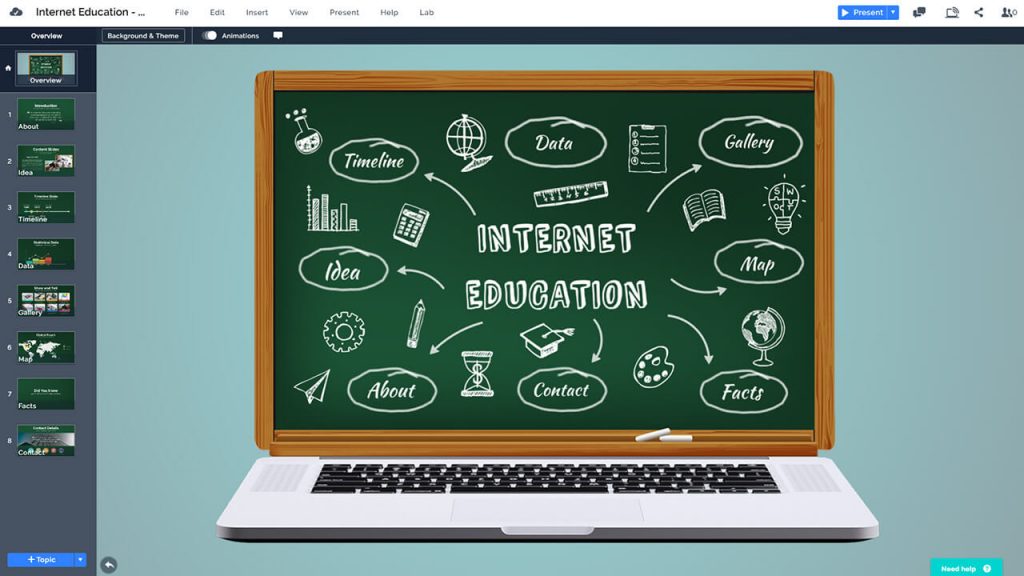
These online educational resources and tools can make a smooth transition from conventional school learning to unconventional online learning.
What is an Online Education:
In the past two decades, the internet has become, from almost being non-existent into the largest, and most accessible database of information ever created.
It has become a household need. It has changed the way we work, we learn, we shop, we eat, we travel, we communicate, we socialize and whatnot.
It has brought the whole world together and connected us beyond boundaries, continents, countries, languages.
Online education is an unconventional way of learning where Instead of going to educational institutes, schools, colleges, a student can educate oneself from the comfort of his home.
TEFL Certification in India
45-min online masterclass with skill certification on completion
Mentored By Chetan Bhagat
$99 FREE
Access Expires in 24Hrs

Upcoming Batches of TEFL Course :-
| Batch | Mode | Price | To Enrol |
|---|---|---|---|
| Starts Every Week | Live Virtual Classroom | 26500 | ENROLL NOW |
Online learning is electronically supported learning, where teacher/student interaction and exchange of study material is done with the help of the internet.
There are Different Versions of Online Learning:
- computer-based training,
- Web-based training,
- internet-based training
- E-learning, (electronic learning)
- M- learning ( mobile learning)
Resources for Online Education
Audio, video, text, animations, virtual training environments, live chats have made online learning, very interesting, flexible, interactive, convenient and hence more popular than the traditional model of education.
Formats of Online Learning:
There are different formats of online learning
100% online education- In this format, there is no need to physically attend an educational institute.
From training, classes, exam to receiving degrees, everything is done online.
Hybrid Education– this format allows the students to pursue a combination of online and on-campus courses.
Online Courses– These courses could also be taken on their own to enhance a particular skill.
MOOCs- MOOCs are massive open online courses, usually delivered in lecture form with as many as 10,000 people.
Need For Online Learning:
In the past, there have been various reasons for students to opt-out of the traditional
School learning and resort to online learning
A survey conducted in 2014 suggested the following facts-
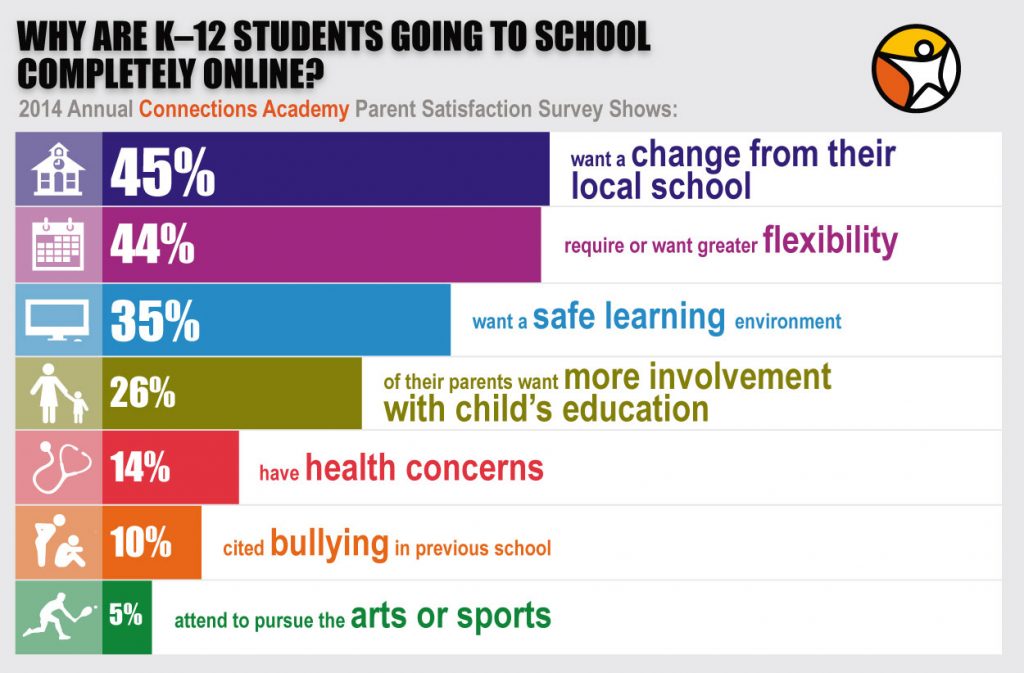
Who would have ever imagined that we would experience a phase in our lives that we would be confined inside our homes?
We would have to do away without going to offices, schools, markets, restaurants, hotels, parlours etc?
Stepping out from the safe zone of our homes would become a terror?
No parent would have ever imagined that there will be a day when they would stop or fear from sending their children to school.
In the present scenario where the entire world has been affected by this pandemic, which has forced us to reinvent our lives.
Nothing has stopped but everything has changed, the way we work, study, shop, everything is online and this is the new normal.
At present, the whole approach to learning has changed.
The process of online learning has been overwhelming for all, be it teachers, students even parents.
Everyone was not prepared or accustomed to this entire change in the education process
Each of us in our capacities is cultivating various resources and practices to adapt to this whole new setup.
Initial Hiccups in Implementing Online Learning:
The process of online learning can be more time consuming initially due to-
- Technological difficulties
- Lack of teacher’s supervision
- A busy household
- Health issues (the main reason for school closure)
Resources for Online Learning:
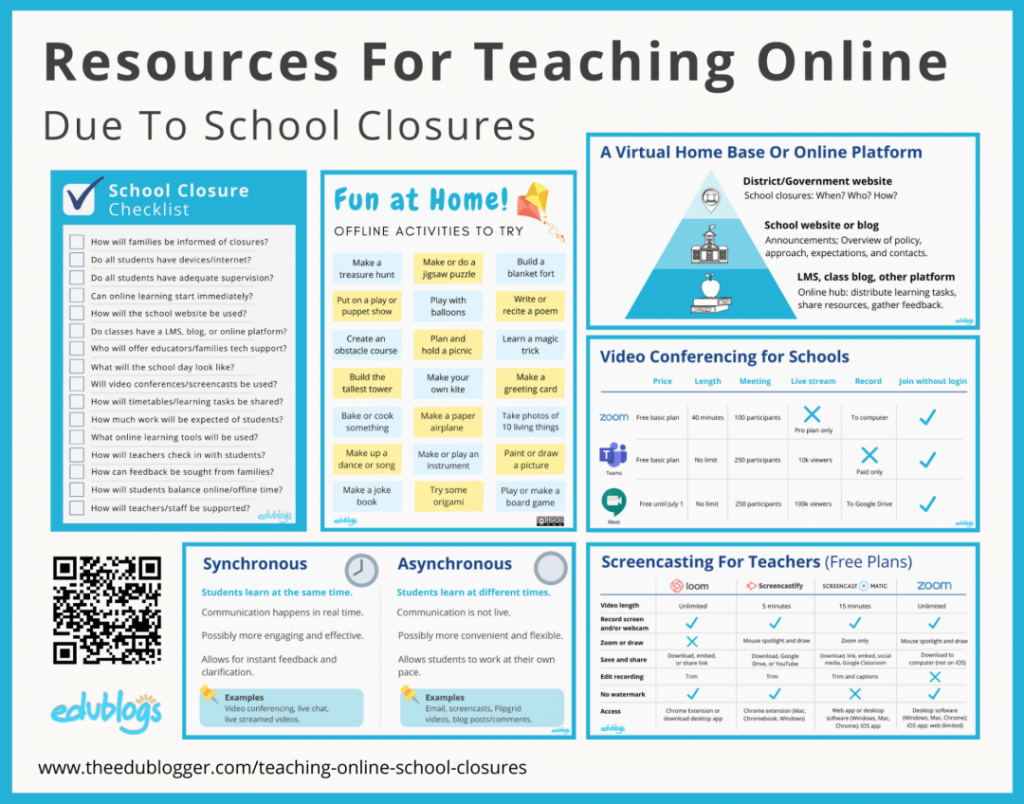
To get started with online learning and teaching and make it effective at the same time we need to structure our resources.
1. Daily Structure Options:
There can be different approaches to schedule a day.
Schools need to consider whether they must give lesson guidelines or stick to the traditional structure.
If you are offering a flexible program then you could work on a checklist
- 30 min. Reading
- 30 min. Writing
- 30 min. Science
- 30 mi. math
More Structured Option- Distribute a Timetable
9am-9:45 reading
10 am-10:45 am writing
11:30-12:15 pm science
12:30- 1:15 pm math
1:30-2:15 lunch break
2:30-3:30pm optional subjects
You could also schedule learning activities for mornings and leave the afternoons free
Google Slides Another Useful Resource for Online Education
Teachers can put their planners on Google Doc, or sheet, Google slides
Also, these presentations are added to the blog, LMS, or a Website
Include texts, links, and your teaching videos
You can copy and edit the planner and not make it from scratch
Guide to Google slides on the Edublogger for a broader overview of resources for online teaching
Embed video
5E Model for Creating Online Lessons
This instructional model has been in use for the last 20 years, which involves five phases
- Engage
- Explore
- Explain
- Elaborate
- Evaluate
Educator and author, Catlin Tucker has published a post Tips for designing an online lesson using the 5 Es instructional Model
Useful Online Tools
Everyone is not comfortable when it comes to using technology as a part of virtual learning, be it, teachers or parents.
It is important to note-
- You need not use a huge range of tools
- Start with familiar tools, apps or platforms
- Despite technology being a crucial aspect of online learning during school closure the aspect of relationship and learning must not be undermined.
A three-step Approach for Using Resources of Online Learning
- Virtual hubs play a very vital role during school closures
Information starts from the school district or state department, your school falls under.
- The school website provides an overview of your plan for the whole community.
It can ensure that everyone is on the same page, knows what to do, whom to contact.
- Next level is the individual class blog or other approaches like an LMS ( learning management system)- Moodle, Canvas, Google classroom, Facebook group ( for older learners), Slack, or seesaw.
Consider A Blog For Your Classroom Hub As Resource For Online Learning
A blog is a free, basic, and very flexible tool that can act as a classroom hub and more.
A blog is a space you can own(You don’t have control over some online spaces like social media)
You can create all the bits and pieces you create and explore in the online and offline world. In a blog
Apart from texts and images, you can include videos, slideshows. Infographics, podcasts, posters, polls, charts and more.
You can create online worksheets, games and create interactive learning content.
Blog content can be organized in a systematic manner and searched for when needed.
You can always have a two-way interaction.
Blogs can be private as well as public
Videos and Online Learning as a reSource for Online Learning
Videos are a very important tool and also an interactive way of learning
It is always comforting and reassuring for students to see their familiar teachers
Synchronous and Asynchronous Videos
Synchronous videos
These videos are real-time streaming, live streaming, or an interactive video conference
They can also be recorded and referred to later
Popular tools for synchronous videos are-
- Zoom– Robust software exclusively designed for video conferencing
- Google Hangouts Meet- This is the evolved version of classic Hangouts that’s part of G Suite.
- Microsoft Teams-(Communication and collaboration platform, part of the office 365)
- WebEx– Cisco tool for video conferencing, online meetings and screen sharing
All these tools allow screen sharing
The teacher can start the class and share the screen
Students can access the conference using their personal devices, laptop, I pads or tablets
Some users like to use external microphones, headphones, webcams.
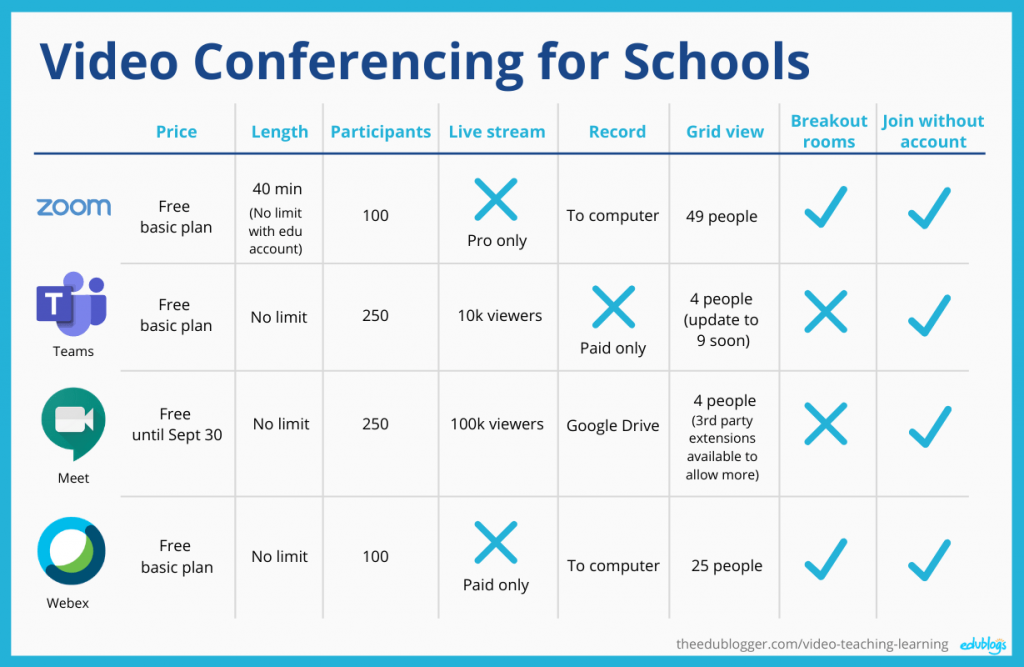
Asynchronous Videos
You can record videos that can be viewed and reviewed s per the time and convenience of the students
Your video could be a simple “piece to the camera” or a screencast.
Screencasting
It is a narration of a video recording of your computer screen
It could be only audio or you could also see your face in the video
Popular Tools for Recording Asynchronous Videos and the Screencasts
Many tools with free plans and paid plans are available for Asynchronous videos
- Loom
- Screencastify
- Screencast-o-Matic
- Zoom
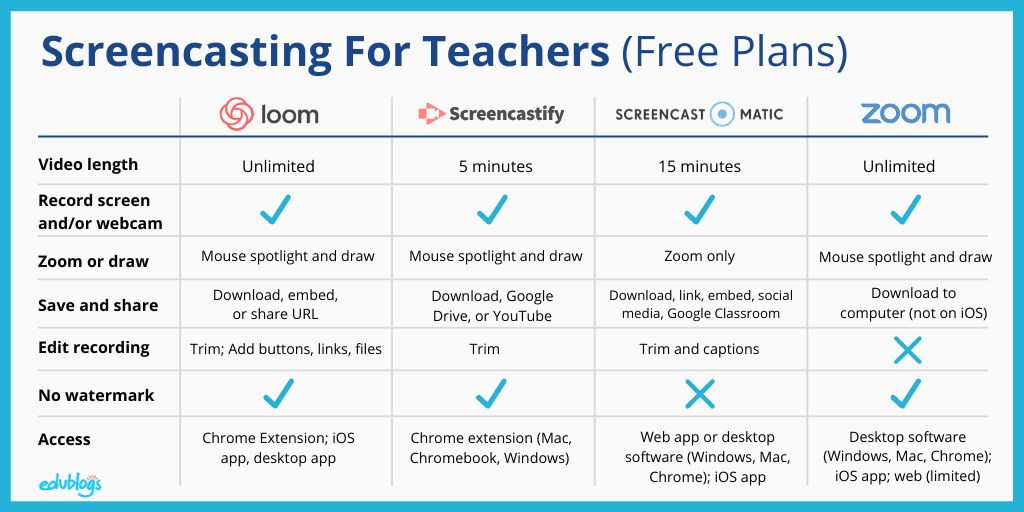
Kahoot!
Teachers can create fun learning games called Kahoots. The class can play live against each other or students can complete the quiz at their own pace.
The premium features are for schools under closure
Quizlet
Another free tool that students can use for learning through various learning tools and games using flashcards, quizzes, etc.
Students can also play together using this tool
BrainPOP-These are short educational videos.
Created for different grades
Canva-This is a very creative tool for making all kinds of graphics, posters, presentations
Edpuzzle- Another popular tool that allows creating interactive YouTube videos
Pear Deck- This tool also helps design interactive lessons, polls, quizzes, and formative assessments
It works with google slides
Anchor-It is a popular free service for recording, hosting, and distributing podcasts.
Flipgrid– This tool is absolutely free.
It creates grids to facilitate asynchronous video.
Padlet– It is like an online bulletin board
You can display your text, images, videos, etc.
Padlet can also be embedded in a blog post
It was free initially but now there is a limit of three Padlets before you upgrade.
Book Creator- This tool can be used by students to create books and journals, using text, images, and videos
WeVideo– It is a video editing tool that students and teachers can use to get creative.
Students can collaborate with peers on projects and videos
Wakelet- This tool allows you to save, organize, tell stories and share content from around the world.
Virtual Reading Material as a resource for Online Learning During School Closure
Teachers and learners can not do without learning material even though teaching is taking place on a virtual platform
Here are a few sources of digital reading material
Local Libraries
Mostly all local libraries do offer access to eBooks and audiobooks-Overdrive, Tumblebooks, Libby, BorrowBox, etc.
Newsela
It is free for school at present and presents real-world texts so that children can access the same different levels.
Rivet
This is a free app that families can download with thousands of modern leveled readers.
Epic
This is a digital library designed for students under 12 years of age.
Free for teachers, librarians and students can access it during school hours.
Similar to Epic is another digital library called Reading IQ
Oxford Owl
You need to create an account with oxford owl to get access to hundreds of free eBooks for young children.
Story Shares
This is an American nonprofit group that shares stories online for older students that read below grade level.
Apart from the above mentioned Modern books/interface, there are some less modern resources for online learning during school closure
These are some old websites that provide access to older works with expired copyright that is ideal for students and classroom use.
International Children’s Digital Library
This is a collection of International books in 59 languages for children aged 3-13 years
Project Gutenberg
More than 60,000 books can be downloaded for all age groups
Faded Page
You can download more than 500 books absolutely free from faded page
Though not for children yes older students can find many classics
You can borrow books for free especially for older students
LitGo
It is again a free collection of stories, poems in MP3 format accompanied by text
Some very interesting resources for teaching online (K-5)
ABCmouse Early LearningAcademy
This is comprehensive program that covers a wide variety of subjects for students between thw age group 2-8
It offers more than 850 self guided lessons across 10 levels
Also a companion program that focuses on teaching English as a second language
Free for all schools and teachers in US
Adventure Academy -Massively MultiPlayer Online Game (MMO)
This is designed for students up to the age of 13 years
This MMO gives a sense of community that others learning resources may be lacking
They can play games on this platform and learn across a range of topics-Maths, reading, social studies, science, and a lot more
Students are also able to build their own online persona while interacting with others in the game
They have a usual 30-day free trial
Adventure Academy is free for schools during the outbreak closure.
Aperture Learning
This provides free social and emotional learning (SEL)
Growth strategies for educators and parents
They are accessible online and free
AWE Learning
Preloaded digital learning material and solutions for learners, age 2-12
They offer free printables for parents and students to use at home.
ASL literacy Activities
They provide daily free activities in American sign language and English for deaf children ages, 3-10
Also, they offer weekly activities based on their award-winning storybook Apps to support bilingual language development.
It is run by Motion Light Lab which is a part of a research center on visual language and visual learning at Gallaudet University.
They offer free access to the award-winning VL2ASL storybook App.
Benchmark Education
They offer free eBook libraries.
Benchmark distance learning literacy block through their Facebook, and trade book storytime with literacy experts Wiley Blevins and Eileen Robinson.
Bamboo Learning
They offer free voice-based resources that help in language development and listening comprehension, mental math, social studies. Grades (K-5)
Parents can follow their Web-based dashboard to check their children’s progress.
Boddle
It is a fun way of learning Math, grades 1-6
They provide a fun and personalized game platform for Math
It is available at no cost to parents, teachers, and students.
Boreal Tales
Literary and artistic platform motivating students to write
They have extended their free trial to 90 days
Also, they plan to extend it through the closure.
Carrot-Top Educational Resources for Online Learning
They provide free worksheets in pdf format that can be downloaded by students and teachers working from home
Classroom Champions
This is a non-profit, charity platform.
It connects volunteer Olympians, Paralympians, student-athletes(K-8) classrooms through a social and emotional-based curriculum and mentorship experience.
Code Monkey
It is a fun and educational game-based environment
Kids learn to code without any prior experience
Kids are able to navigate through the programming world after completing this Award-winning coding course
They provide FREE Full access to all schools that are shut due to the closure
DK.com
This is a creative platform that helps to learn beyond books
Students can create draw play and write
It is again a free resource for parents and teachers
edHelper
They provide free daily workbooks to teachers and homeschooling parents, Grades K-6.
Super Teacher Worksheets
They provide tens of thousands of printable teaching material, grades pre K to 5
Topics, math, reading, writing, phonics, grammar, spelling, science, and social studies.
Free unlimited access via a temporary shared account
Resources for Online Learning to be Taken Home Before the School Closure
There are innumerable online resources available for students, teachers, and parents during school closure.
Suitable for all age groups, all needs, special needs.
Now you have to prioritize and make your choice.
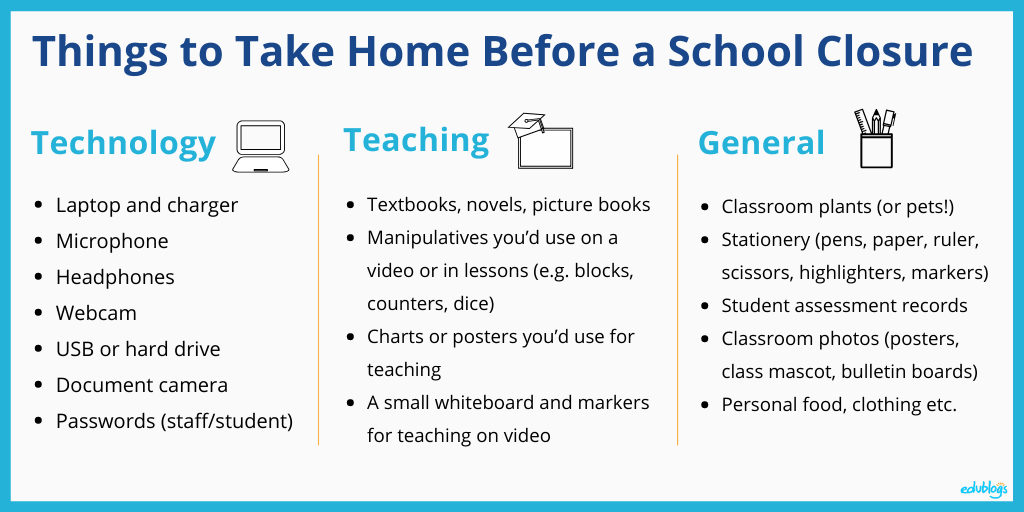
School Closure Checklist
- In Spite of all these above-mentioned resources, It is mandatory for the schools to prepare a checklist before announcing the closure
- How to inform the parents/families about the closure
- Do all students have devices/internet facility
- Do all students have adequate supervision at home
- How soon can online learning be started
- How will the school website be used
- Do the classes have LMS, Blog, or any online platform
- Who will provide the technical support to the educators/ families
- How the day will be planned/scheduled
- Will video conference/screencasts are used
- How will be the assignments/timetables be shared
- How much work must be expected out of the students
- What tools will be used for online learning
- How will teachers check in with students
- How will the feedback be taken from parents
- How will the students balance online and offline time
- How will the teachers and staff be provided needed support
Set up Guidelines for Using the reSources of Online learning During School Closures.
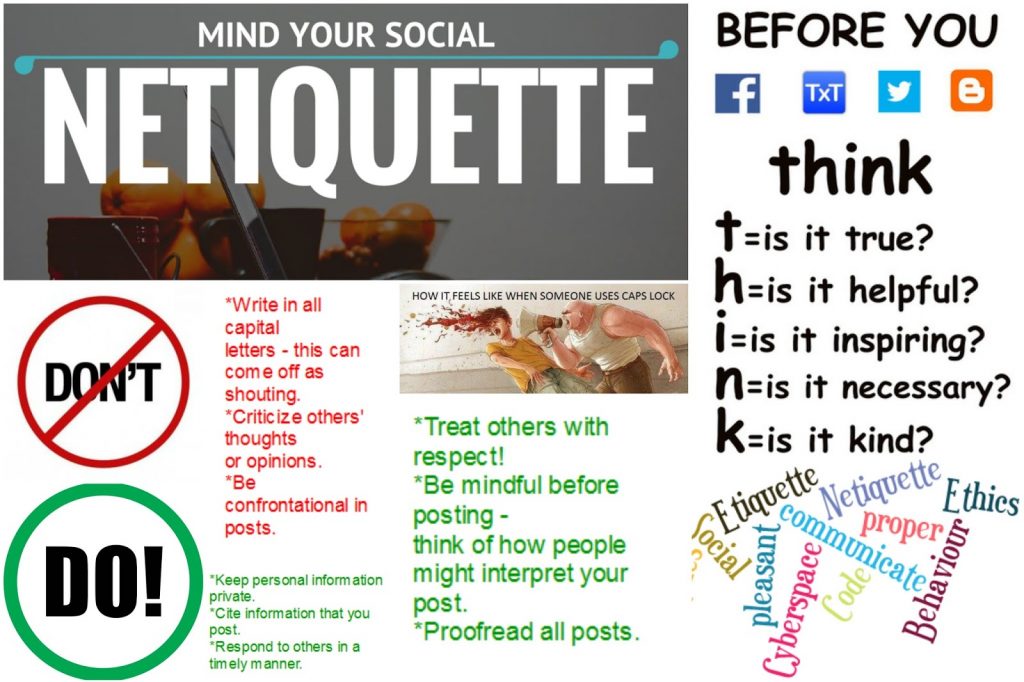
With the availability of all the resources, it is equally important that the resources are not misused, intentionally or unintentionally
Schools need to set up guidelines to ensure the safety of the students
1. Use Respectful Language:
Especially when the platform is being shared between teachers , students and parents, everyone must try to be polite and respectful.
Be a good listener.
Do not use caps lock for texting, it is perceived as yelling
Use courtesy words-Please, excuse me, thank you, pardon me etc.
2. Be aware of What you are Sharing
Any text, image, media or graphic you share please ensure it is decent ,not embarrassing for others and also must not hurt anyone’s sentiments.
3. Don’t Exclude Others
If you want to share some joke or emoticons to particular person exchange it privately and so not make others feel uncomfortable or out of place
4. Be Careful about Making Friends
Don’t make friends with absolute strangers online.
Think before adding someone to your friendlist at the same time think before sending a friend request.
5. Do not Email Large Files
6. Please do not Post or re-post anything Without a fact check or Unless you are absolutely Sure of the Contents
7. Respond to Emails Promptly
Be responsible to respond to mails immediately,
8. Please Share Accurate and Authentic Details and do not Mislead People
9. Respect People’s Privacy
Do take consent from others before sharing their pictures or tagging them on any social media platform.
Ensuring Video Safety
- Teachers must ensure that they create videos that are not distracting,
- For instance, adding music or any such element that could cause distraction
- Keep backgrounds simple so that the students focus on the main content
- To maintain decorum and uniformity, students must be encouraged to wear uniform or what they normally wear to school.
- All video sessions must be recorded
- Parents or guardians must ensure supervision while the video session is on or a video is being made.
- You can ask the students to keep the door open.
- Students must seek their parents permission while using public WiFi.
Issues Faced While Using Online Resources During school Closure

Once the checklist is prepared and all is set to initiate school closure and online classes , there are issues that need to be addressed at various level
Students and Parents Perspective on School Closure
Do all students have access to devices and internet connectivity?
Who would supervise the students at home in the absence of parents/guardians?
How would parents manage both-their work from home and also their kids online classes?
Will excess screen time poze as a health hazard?
How would the needs of special needs or learning disabilities be met?
Teachers and Trainers Perspective on School Closure
Do teachers need to come to school or they could work from home?
How would teachers work from home when they also have their own kids learning online
How would teachers maintain work-life balance
Are all teachers equipped and trained for teaching online
What would the non teaching staff do?
Would teachers get full pay?
Issues Faced by the School Authorities on School Closure
How would the attendance be monitored?
How would the evaluations and assessments take place?
Will exams and results be delayed?
How would the teachers or the administration check on students who are not participating?
How to plan and balance synchronous and non synchronous learning?
Would parents continue to pay full fee for private schools
What tools to use for online teaching?
What would be the implications for final year students who were to graduate and move to tertiary education?
Together We Can Make This Journey, This Transition Smooth By Optimizing The Resources For Online Learning during Closure
Change from traditional or conventional schooling to online learning is a major change
Accepting this change will happen gradually
All apprehensions of Administration, teachers, Parents and students are being addressed
There is no dearth of resources for teaching online
The process of implementation was a challenge and has been overcome smoothly
In these challenging times, we all have to contribute responsibly at all levels, as teachers, parents, and students.
Also Check this Video
– What is TEFL Certification
– Top 10 TEFL Certification Program in 2021
– Top 5 Programs to Get Your TEFL Certification in South Africa
– Top 50 Best TEFL Certification Courses
– TEFL Vs. TESOL
120-hours TEFL / TESOL Online Certification Course
Ranked No. 1 Course | 100% interview guaranteed | Live Online Instructor-led TEFL Training & Certification | AAEFL Certified TEFL Course
View Course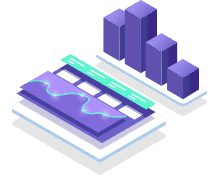
Recommended Programs
120-hours TEFL / TESOL
Online Certification Course
Ranked No. 1 Course | 100% interview guaranteed | Live Online Instructor-led TEFL Training & Certification | AAEFL Certified TEFL Course | Qualify for 12,000+ jobs from 6+ countries | With over 100,000 English teaching positions opening every year, immerse into the market of 2 Billion English learners today.
TEFL Certification Online
Course in USA
Ranked No. 1 TEFL Certification Course in USA | 100% Interview Guaranteed | Online Certification course in USA | instructor-led training and certification program of TEFL | Qualify for 12000+ jobs from 6+ countries.
Post Graduate Program
in TEFL
Ranked No. 1 Course | 100% interview guaranteed | Live Online Instructor-led Post Graduate TEFL Training & Certification | AAEFL Certified Post Graduate Program in TEFL | Qualify for 12,000+ jobs from 6+ countries | With over 100,000 English teaching positions opening every year, immerse into the market of 2 Billion English learners today.
Explore Popular Category




![Top 10 Countries for Teaching English Abroad in 2024 [Updated]](https://hh-certificates.sgp1.digitaloceanspaces.com/blog/wp-content/uploads/2020/05/10105810/pasted-image-0-15-270x180.jpg)
![What is EFL? How does EFL differ from ESL? 2024 [Updated]](https://hh-certificates.sgp1.digitaloceanspaces.com/blog/wp-content/uploads/2021/01/24123609/pasted-image-0-18-270x180.jpg)
![Ten Top TEFL Course in Idaho in 2024 [Updated]](https://hh-certificates.sgp1.digitaloceanspaces.com/blog/wp-content/uploads/2020/12/09120053/blog429-270x180.jpg)

.webp)
