Table of Contents
If you are a beginner in Content Writing field and looking for some tips and tools to improve the quality of your content, then this blog has the right content for you. We have shortlisted top 30 Content Writing tools and tips to make your content better.
What Is Content Writing ?
Content Writing is an art of putting relevant information to the target audience, in an engaging and persuasive way. We mostly associate Content Writing with digital media.
What Are The Different Formats Of Content Writing ?
- Blog Writing
- SEO Content Writing
- Website Content Writing
- Editorial Writing
- Copywriting
- Academic Writing
- Scriptwriting
Let’s Start With the Top 30 Tools And Tips To Make Your Content Writing Better.
Content Writing Tip 1. Start Blogging

The best way to improve your Content Writing is to write more and more content everyday. The more you write, the more you learn. Sometimes you will get instant feedback from your readers as well. Blogging gives you the ideal platform to practice and nurture your talent.
The Type Of Blogs Currently In Trend
Fashion Blog, Food Blog, Travel Blog, Lifestyle Blog, Fitness Blog, DIY Blog, Movie Blog, Sports Blog, Finance Blog, Tech Blog, Parenting Blog, Political Blog, Business Blog, Pet Blog, Car Blog, Gaming Blog, Personal Blog.
Upcoming Batches of Content Writing Course:-
| Batch | Mode | Price | To Enrol |
|---|---|---|---|
| Starts Every Week | Live Virtual Classroom | 17500 | ENROLL NOW |
Choosing the type of Blog is an important step as this will help you to develop your area of expertise. You will be more focused. It will be easier for you to excel in that particular field.
Few Points To Consider While Writing A Content.
- Try to write short sentences and short paragraphs as well. Not more than 150 words. This improves the readability score.
- Use strong words to write a compelling content
- Create most of the content in Active Voice. Limit the use of passive voice up to 10% in your content.
- Use transition words like and, however, as a result, and similar words.
- Include Sub Headings like H2 and H3.
- Include Bullet Points.
- Use Bold Text
- Use different colours to highlight certain sections of your content. This will help your readers to focus on that part specifically.
Content Writing Tools
Tool 1. Microsoft Word

Microsoft word is a very user friendly application. As a beginner it will help you to develop your content writing skills as per the industry standards. It is also a mandatory requirement to know Microsoft Word, in and out in any job related to writing.
Microsoft Word easily transforms your word document into a webpage, if you want to publish. You can translate your document, into any language. The Editor Overview pane points out the areas, where you can improve your writing style, apart from spelling and grammar check.
Tool 2. Google Docs
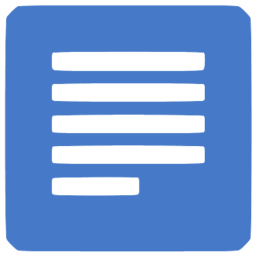
Google Docs is a free online word application. It comes with the Google Drive service. Google Docs has all the necessary features, a writer needs, to improve the quality of writing.
Google Docs has added a new feature, called the Smart Compose. It uses the AI technology, to suggest you appropriate words or even sentences, that will come next related to your context.
Content Writing Tip 2. Choose The Current Trending Topic For Your Blog

Writing on current trending topics will give your content more exposure. More and more people can relate to your content. As a result, it will draw more traffic.
Following the current trend also gives you an idea in which direction your field is heading in the future.
According to reports, already there are over 152 million published blogs on the internet. Every 0.5 seconds, a new blog is getting published. So writing content on the trending topic will always give you an edge and visibility.
Tools That Will Help You To Find Out What Is Trending
Tool 3. Google Trends
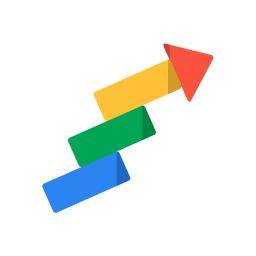
Google Trends provides you the relevant information about the most popular topics, people are searching, from different parts of the world. It puts a graphical representation of the data, in front of you.
Tool 4. Twitter Trends

Today people follow Twitter like anything. Twitter Trends are greatly influenced by words, phrases or topics frequently discussed among people, in their posts via Twitter. It customises the trending topics depending on your location and the people you follow.
Tool 5. Facebook Trends

Facebook Trends cover the everyday events and also the current worldwide trends in general. It also shows you the topics depending on your location and social behaviour.
Content Writing Tip 3. Content Research And Content Curation

Research is a backbone of a content. As a content writer, it is your responsibility to provide thoroughly researched, and relevant content to your readers. It is always a head turner, when your content is backed up by statistical data. Proper research gives an added weightage to the content.
You can also use Content Curation. This adds more value to your content. Content Curation is a process of collecting relevant information, based on a particular topic. You can tag the content creator, and quote a line or two from the writer’s published content, on your webpage or blog.
Content Research And Content Curation Tools
Tool 6. Notion
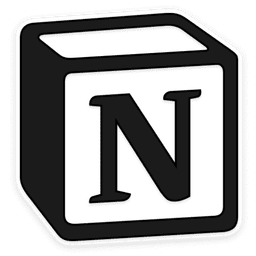
Notion provides you with a complete workspace, to build your project offline. It is an application, where you can manage your notes, store the webpage links for future reference, and manage your deadlines. Notion is free for individual use.
For more details, please visit Notion
Tool 7. Flipboard

Flipboard has become an everyday regime for millions of users. It brings together all the relevant stories, and information from different genres, into one place. Flipboard makes all the information, easily accessible to the users.
The tool lets you shortlist, your 9 interests in the homepage. Flipboard will create a magazine look, for all your interests separately. You can also visit The Daily Edition section, for all the top stories of the day.
Tool 8. Pocket

Pocket comes with a free, and paid version. The Newsletter section, delivers the most unique stories, directly to your mailbox. Pocket Inside has a great collection of stories, on different topics, to enlighten your knowledge.
The free version has limited features. Pocket Premium will cost you £3.95/month or £35.99/year. The premium version provides you with an ad free reading experience.
You can build a permanent library, and save any webpage with unlimited highlights, and premium fonts. In Pocket, you can also view a saved webpage, even if it has been taken down online.
Tool 9. BuzzSumo

BuzzSumo is a paid application. You can try the product free, for 7 days. It has a collection of trending topics, discussed in different forums. The tool also makes you aware, about what’s in demand, and what’s fading away.
BuzzSumo analyses numerous articles and social media posts. It points out the most influential authors, and creators, with immense number of followers.
BuzzSumo gives you a list of your competitors, and notifies you, with the latest updates, relevant to your area of interest.
The tool has 3 packages which consists of Pro – $99/month, Plus – $179/month and Large – $299/month.
Content Writing Tip 4. Keyword Research
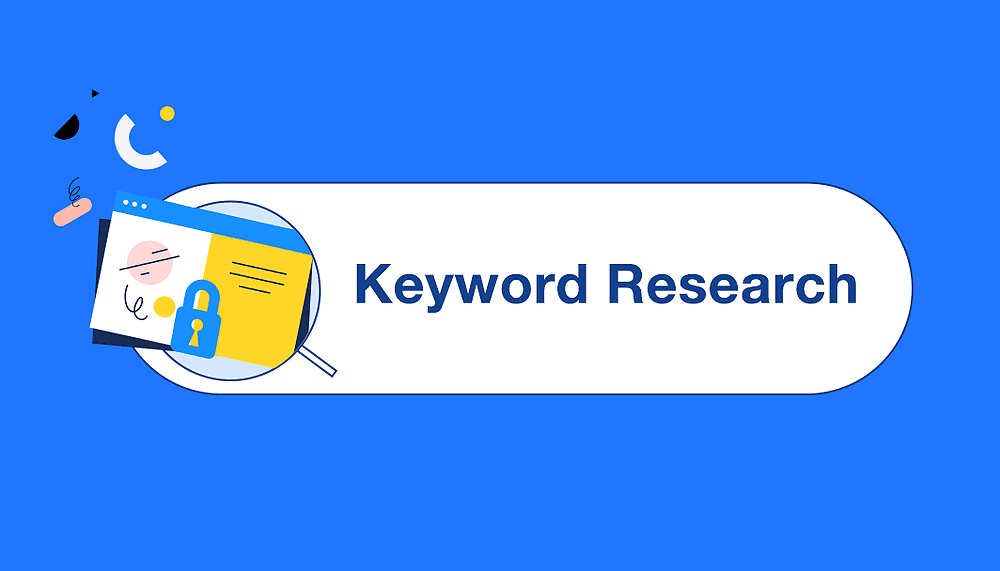
Keywords are the synonyms, of what people are typing at the time of searching, for a specific topic or content. Keywords are the link, between your content and the search engine.
When you’re using relevant keywords in your content, it becomes easier for the search engine algorithms to locate your content. It is advisable to use LSI – Latent Semantic Indexing keywords instead of exact keywords. 3-5 keywords are sufficient for a topic. So to choose the highest searched keyword is very important.
Keywords are of 3 types.
- Primary Keyword – Your main focus should be on the primary keyword. Include the keyword in your Title and in the first paragraph of your content.
- Secondary Keyword and Additional Keyword – These keywords are just the synonyms of the primary keyword, evenly distributed throughout the content.
- According to SEO experts, the keyword density should be around 2-3% in a topic. This means, in every 100 words, the keyword will appear, only 1 or 2 times.
- You should not let keywords dominate, your style of writing, and also avoid keyword stuffing.
- Keywords are also divided into Seed Keywords and Long Tail Keywords. Seed Keywords are the focus keywords and Long Tail Keywords are more descriptive, like more of a question.
- Long-tail keywords attract more traffic.
Keyword Research Tools
Tool 10. Google Keyword Planner
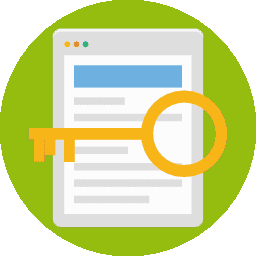
Google Keyword Planner is a free tool. It helps to choose the right keywords, for your content, that will drive more traffic to your webpage.
You can also narrow your search, for the keywords, selecting few options. You can customise your search, by location, date and seasonal trend.
Tool 11. Ahrefs Keyword Explorer

Ahrefs Keyword Explorer is a paid application. In order to try the product for 7 days, you have to pay $7. If you want to start a full-fledged business, then this application would be very helpful.
Ahrefs Keyword has very advanced features, that will help you to turn the visitors, into paying customers. It gives you thousands of keyword suggestions.
Ahrefs gives data for 171 countries. It analyses 10 different search engines. Ahrefs Keyboard Explorer keeps a record of the return rate, clicks per search, and also percentage of clicks. It has 4 plans – Lite, Standard, Advanced and Agency.
For more details, please visit Ahrefs.
Tool 12. Long Tail Pro

Long Tail Pro is a paid tool. It has a $207.9/year Annual Starter Plan, and $375.9/year Annual Pro Plan. You can also try the Long Tail Pro Platinum tool, for $1 for 7 days, and $297/year.
Long Tail Pro helps you to create, unique long tail keywords, very easily. You can also compare the potential keywords, for your content. You can enter 200 keywords at a time, manually. It helps to find the low competition keywords.
Tool 13. Ubersuggest

Ubersuggest is a free tool. It generates both shorttail and longtail keywords. It analyses the volume, competition and seasonal trends for the keywords.
The keyword results are based, on what your competitors are using, and what people are typing.
Ubersuggest also provides you the backlink data of your competitors, which pays a very important role in website, and content ranking.
For more details, please visit Ubersuggest
Content Writing Tip 5. Generate A Catchy Headline

- Your Headline should directly reflect the point of your content. It should be short, simple and clear.
- If your Headline is a question, then it is advisable, to choose a current trending topic. The readers will show more interest, in knowing about it.
- If you want to make your readers knowledgeable, about a particular topic, then mention about the end result, in your Headline.
- People want things to be done quickly and easily. They want to know the most important things, the best ways to approach a certain problem.
- You can use the following words in your Headline to get your reader’s attention and generate curiosity.
- For example:-
- 10 Most Important Destinations To Visit In Your Lifetime
- Top 10 Restaurants
- 5 Ways to Lose Your Weight Fast
- How To Look Glamorous in 15 minutes
Headline Generator And Topic Generator Tools
Tool 14. SEOPressor Tool

SEOPressor is a free Blog Title Generator tool. It generates near to 1168 titles every time depending on your keyword and the type.
For more details, please visit Seopressor
Tool 15. Tweak Your Biz Tool
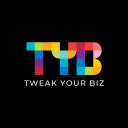
Tweak Your Biz Tool is also a free title generator tool. You just have to type the topic, and specify, whether it is a verb or noun. You can also specify the title case, to be like a sentence or all caps.
For more details, please visit Tweak Your Biz
Content Writing Tip 6. Write SEO (Search Engine Optimisation) Friendly Content
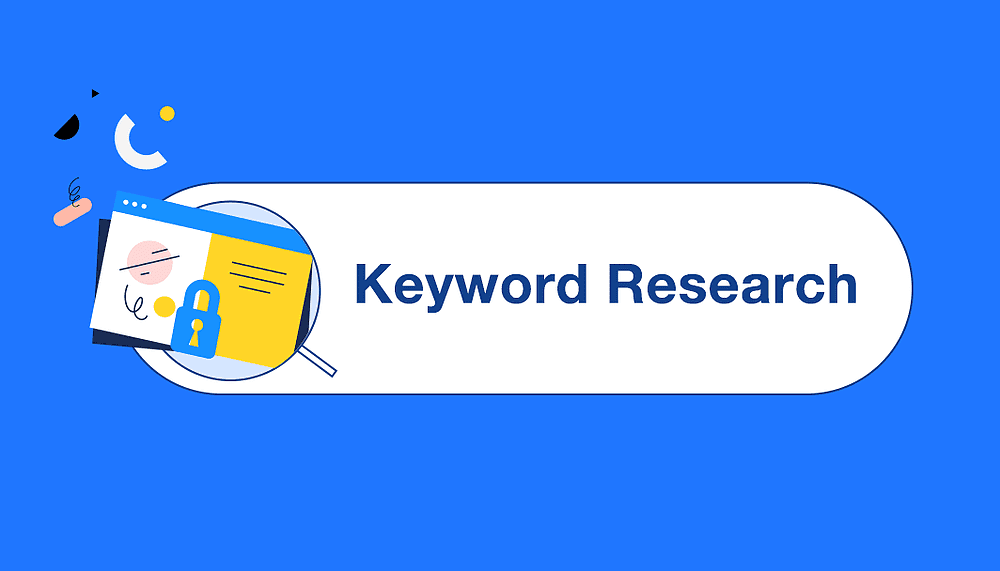
SEO store copies of webpages. When you type a keyword it starts searching through all the webpages and comes up with relevant results related to the topic.
SEO helps to rank your content. Every search engine follows a different algorithm. Google Algorithm is the most followed one. Few points to consider as per Google’s Algorithm.
- You have to include both internal and external links in your content.
- Create Backlinks for your content.
- Focus on building links with the strong pages.
- Include Meta data description and SEO Title to make your content visible on the very first page of Google Search.
SEO Tools
Tool 16. Yoast SEO

Yoast SEO is considered to be the most popular WordPress plugin. It comes with the Business and eCommerce Package in WordPress.
You can enter upto 4 relevant keywords and a metadata description of your content. It also gives you suggestions to improve the readability score.
Yoast SEO Premium comes at a cost of $89 USD for a year. Although the free version has almost all the relevant features.
Tool 17. SemRush
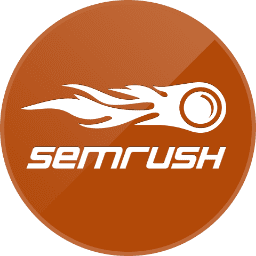
SEMRush has been considered to be the best SEO suite, by the US Search Awards, MENA Search Awards, and SEMY Search Awards in 2019.
The tool helps analysing the keywords. It includes the difficulty level, and the related long tails.
You can also scan your website. SEMRush covers more than 130 technical, and SEO errors. It also gives you relevant information, about your competitor’s webpage, and more specifically, what people are spending their money on.
You will get a 7 day free trial of all the features. It has 3 plans – Pro $99.95/month, Guru $199.95/month and Business $399.95/month.
Tool 18. Woorank

Woorank works best with Google Search Engine. It has more than 1 million users. Everyday 700 new accounts are created. Woorank has a 90% customer satisfaction rate. The tool supports 6 languages.
The tool provides you a detailed project report.
- It includes a thorough analysis of your content and social media score.
- Your google ranking and number of clicks.
- Your competitor scores.
- The keywords trending related to your content.
It also provides you the Woorank extension which is a free SEO plugin. It gives you a deep analysis on the on page and off-page SEO factors. Woorank protects your privacy.
Woorank has 3 plans – Pro $59.99/month, Premium $179.99 and for Enterprise plan you have to contact the sales team.
Content Writing Tip 7. Choose Your Target Audience

The Target Audience is the group of people, you are creating the content for. There are 3 types of Target Audience.
- First, people who are professionally more experienced than you on the topic.
- Second, the audience who wants to know each and every detail about the topic.
- Third, the layman who have absolutely no knowledge about the topic.
As a Content Writer, you have to decide, who will be your primary audience and who will be your secondary audience.
Tool 19. SentiOne

Sentione is a social listening tool. With the help of AI technology, SentiOne analyses the online discussions of the potential customers, related to specific products. It helps in understanding the preferences of the targeted customers.
The tool gives you an overall view of the market. SentiOne gives you the direction towards your goal, and also helps to decide your goal. It is a paid application.
Sentione has two plans. Team Plan and Enterprise Plan. In the Team Plan, for social listening and analytics feature, you have to pay 299USD/month. SentiOne helps you build a strong brand image.
Content Writing Tip 8. Create Visually Appealing Content

The importance of visual content :-
- Include Infographics, Images, Charts, Videos in your content, to make it visually appealing.
- Websites and Blogs with visual content, gets more subscribers, likes and shares.
- The brain absorbs visual content much faster.
- Research stated that, 60% of people are visual learners.
- The Audience tends to remember, and retain the visual content, more than the text format.
Tools For Creating Visual Content
Tool 20. Canva

Canva helps you to create stunning infographics for your blogs, websites, flyers and so on. It is very easy to use.
Canva is a free online designing application. You will get more than 8000 free templates, and 100 design types, in the free version. You will also get free photos and graphics.
In the free version you cannot resize the design after creating it. You have to customise it at the very beginning. Also you will only get the PNG format for download.
Canva Pro Package will cost you $9.95/month. Here you will get almost all the advanced features, required for an individual, to design a project. Canva Enterprise Package will cost you $30.00. It is more of a business package.
Tool 21. Adobe Spark

Adobe Spark is basically a paid application, free for the first two months. It has 3 plans. Starter, Individual and Team plan.
The Starter Plan is free. In this plan you can create your own designs using the free templates. But you won’t be able to remove the watermark of Adobe Spark from your designs.
The Individual Plan will include all the features. The Team Plan is more of a business plan.
Websites, where you can download free images, are Unsplash, Burst, Pexels, Pixabay, Freepik, Kaboompics, Stocksnap.
Content Writing Tip 9. Avoid Plagiarism

Plagiarism is a serious offence. The person can face legal consequences. Making someone else’s work your own, without their consent, is plagiarism. It can be of 4 types.
Direct Plagiarism – It is an exact copy-paste of someone else’s work knowingly, without quotes and without their consent. The name of the content creator nowhere mentioned.
Accidental Plagiarism – It is kind of same, but done unknowingly, being careless about the source of the content.
Mosaic Plagiarism – It is something when you keep the same structure and idea of the content but replace the original words with its synonyms.
Self Plagiarism – When you publish the same content created by you, in different publishing platforms.
So always give credit to the content creator. Keep their content within quotes and mention their name.
The most important content writing tool and tip are to keep your content plagiarism-free.
Tools For Checking Plagiarism
Tool 22. SmallSEOTools

SmallSEOTools is a completely free, and user-friendly plagiarism detector tool. At a time you can copy-paste, or upload content, of 1000 words. You can also put a URL of a webpage, and check the plagiarism.
The tool has 3 sections. Sentenced wise results, matched sources and document view. It highlights both the plagiarised and unique content. You can easily edit the plagiarised content. SmallSEOTools supports a number of document formats.
For more details, please visit SmallSEOTools
Tool 23. Duplichecker
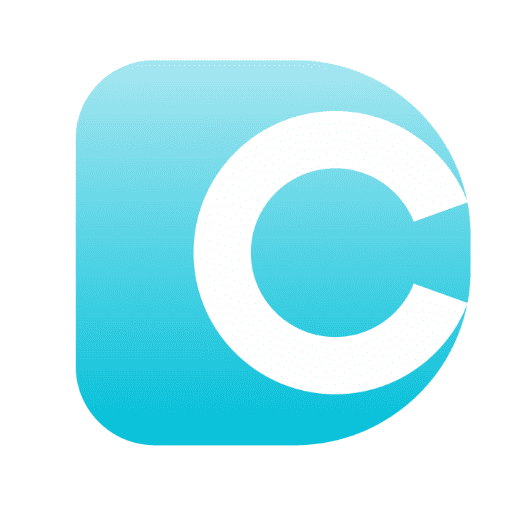
Duplichecker is also a free plagiarism detector tool. It has all the similar features. Duplichecker also includes a paraphrasing tool that helps you to rephrase your text.
For more details, please visit Duplichecker
Tool 24. CopyLeaks

CopyLeaks is a paid tool. It has two plans – Academia and Business. In both the plans there is a starter and a premium package.
Starter package for Academia will cost you $9.16/month and for Business will cost you $8.33/month. For the premium package you have to request for a call and get the quote.
CopyLeaks has many advanced features that will assist and guarantee you to keep your content absolutely plagiarism free.
For more details, please visit CopyLeaks
Content Writing Tip 10. Proofreading
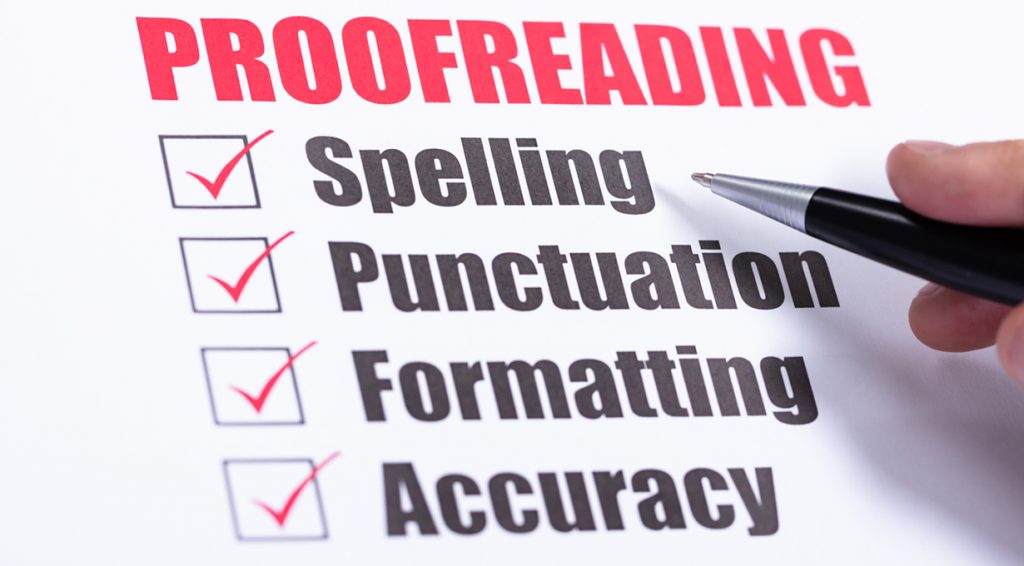
Proofreading is a very important step before publishing your content. As soon as you finish writing your content, take a 1 hour break. Come back with a fresh mind and start reading your content. You can now easily spot the errors.
- Like words you have used repeatedly.
- Few long sentences you need to simplify.
- Put the punctuations in place.
- Your content cannot have any spelling error. It will make your content look sloppy.
Proofreading Content Tools
Tool 25. Grammarly

In Grammarly you can check your grammar, spelling, content tone and style. It helps you in eliminating errors from your content.
Grammarly also suggests alternate words as a perfect replacement. Grammarly can also be used as a plagiarism checker. The Grammarly Keyboard allows you to write error free emails and posts.
You will get the basic features like grammar, spelling and punctuation check for free. For Advanced features like consistency, clarity, readability, plagiarism you have to take the Premium Plan which will cost you $11.66 per month.
Tool 26. Hemingway App
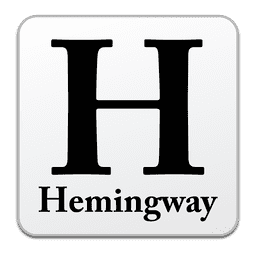
Hemingway App is a simple and easy to use writing tool. It is free when you are accessing it online. The App has two sections, Writing and Editing. It consists of all the basic text formatting features like Font Style, Heading, Bullets, Links.
In editing mode the App will highlight all the areas of your content that needs to be worked on. The App has 5 parameters.
Red – This means your text is too long and complicated. The readers will lose their interest. You have to reformat the entire text.
Yellow – This means you just have to split your text and make it a little short.
Purple – This means you have to choose a similar word for it. It’s more like a synonym. The reader should be more familiar to that word.
Blue – This means the adverbs and phrases used in your content are not strong enough to hold the reader’s attention. You can either omit those words or you can replace them.
Green – This shows the use of passive voice in your sentence. Try to use more active voice than passive voice in your content.
The Desktop App can be used offline. It will cost you $19.99. Although it’s only a one time payment.
Tool 27. Web FX Readability Test Tool

The Readability Test Tool is very user friendly. It is a free tool. The tool provides you 3 options.
Test By URL – In this section you just have to copy paste the URL of a webpage. It will give you the readability score of that page instantly. You can use this feature to analyse the readability score of the webpages that has higher ranking in Google.
Test By Direct Input – In this section you can directly copy paste your entire content and check the readability score before publishing. It supports HTML coded text as well.
Test By Referer – You can just add a link of this tool to your webpages. It will be more easy for you to check the readability score.
Content Writing Tip 11. Publish Your Content

Publishing your content is the main goal. So don’t think too much about perfectionism. Come out of that writer’s block.
Always remember that your next content, will be better than your last published content. Your writing will get better with every published content.
If your content is useful, genuine and unique, people will appreciate even if it is not well structured.
Content Publishing Tools
Tool 28. WordPress

WordPress.com is an ideal place to start a blog or website. You can have your own domain name. It comes with hosting as well. It gives a lot more flexibility to edit and publish your content. WordPress is a good investment when it comes to brand value.
The application comes with a Free plan ,where you will get a custom domain for your Blog. You will get access to dozens of free themes.
It also provides you 4 paid plans. All the 4 plans comes with a free domain for 1 year. You have to make yearly payments.
Personal – $4 per month. You will get a storage space of 6 GB and unlimited free themes. The plan removes WordPress ads. You will also get a custom domain as default web address.
Premium – $8 per month. It gives you a storage space of 13 GB and access to unlimited premium themes. You will get the advanced design customisation feature as well. You will also get the Google Analytics Integration.
Business – $25 per month. It gives a storage space of 200 GB and access to all the SEO tools, as well as other plugins for free. You can remove wordpress.com branding as well.
eCommerce – $45 per month. You will get an access to personalised expert support sessions and access to eCommerce Marketing tools and premium customisable starter themes.
For more details please visit WordPress
Tool 29. Medium

Medium is a great online platform to start publishing your work. It has 120 million readers. You can create and upload the content for free.
You should be 13 year old or more to be eligible for writing in Medium. A membership will cost $5 per month.
Paid membership gives an exclusive access to all the innovative ideas and content of other talented writers. This website is absolutely ad free, to avoid any kind of distraction for the writers.
You can also earn money from your writing by joining the Medium Partner Program. The medium curators will review your story. If your story meet all the guidelines, Medium will promote your story to all the relevant readers.
For more details please visit Medium
Tool 30. Blogger

Blogger is another renowned Blog publishing website. It is owned by Google. Blogger provides you numerous background images and easy to use templates with flexible layouts. You can even create your own design.
Blogger provides a free blogspot domain. You can also earn money through Google AdSense. It can automatically display targeted ads on your blog.
You can also check the trending blogposts, in Bloggers’s built analytics. You can even connect your blog directly, to Google Analytics, for more details.
Blogger also provides you with ample storage, to store your posts and photos for free.
For more details, please visit Blogger
Now all you need is to create a distraction free writing environment and start writing. Please apply the Content Writing Tools and Tips in your future projects and see the difference.
Recommended Reads
- Content Writing Courses Online
- Content Writing Courses in Kochi
- Content Writing Courses in Kolkata
- Content Writing Course in Bangalore
- Content Writing Courses in Delhi NCR
- Content Writing Courses in Navi Mumbai
Recommended Programs
Content Writing Course
with Gold Membership
*Learn from South Asia's Oldest Content Writing Course | Recognized by American Association of EFL, Content Writing Association of India, UK Cert, UKAF & MSME | Guaranteed Live Projects & Internship Opportunity.
Technical Writing Course
with Gold Membership
*A cutting-edge Technical Writing Course which teaches you the fine art of transforming data and information accumulated through a process or experimental work into technical documentations and guides.
Creative Writing Courses
with Gold Membership
Henry Harvin® Creative Writing Course Ranks#1 in India by The Statesman! Creative Master the creative writing skills to compose engaging Fiction, Creative Nonfiction, Drama, and Poetry that will snap a reader’s curiosity from the advent to end of your write-up.
Medical Writing Training
Course and Certificate
A one-of-a-kind Medical Writing course which helps you get a thorough understanding of pharmaceutical regulatory writing as well as medico-marketing writing. Strengthen your writing prowess as you boost your skills as a medical and scientific writer. The Certified Medical Writer(CMW) certification is your key to success.
Explore Popular CategoryRecommended videos for you
Best Content Writing Tutorial for Beginners
Free Content Writing Tutorial for Beginners
Best Technical Writing Course
Technical Writing For Beginners
Creative Writing Course Tutorial
Understanding Creative Writing
Medical Writing Tutorials for Beginners
Medical Writing Tutorials for Beginners











.webp)
